The 15 Best Self-Hosted Photo Management Apps (Ditch Google and iCloud Photos)
Comparing the 15 best self-hosted photo management apps so that you can find the right one for you!
Publish date: 5/21/2024

Comparing the 15 best self-hosted photo management apps so that you can find the right one for you!
Publish date: 5/21/2024

Nowadays many people rely on cloud services like Google Photos and iCloud Photos for backing up and managing (sometimes quite large) photo libraries.
These convenient services provide virtually unlimited storage and handy features like automatic backups, facial recognition, and more.
However, they come with significant privacy trade-offs--you're handing over all your personal memories and data to corporate giants.
There is an alternative for those prioritizing privacy and wanting to take back control of their photos, though: self-hosted photo management apps.
By self-hosting a photo management app on your own server, you retain full ownership and control of your photos and metadata.
And lucky for you, we've done our research and found the 15 best self-hosted photo management apps. Surely one of them is the right one for you!
That said, let's dive in (and these aren't in any particular order):
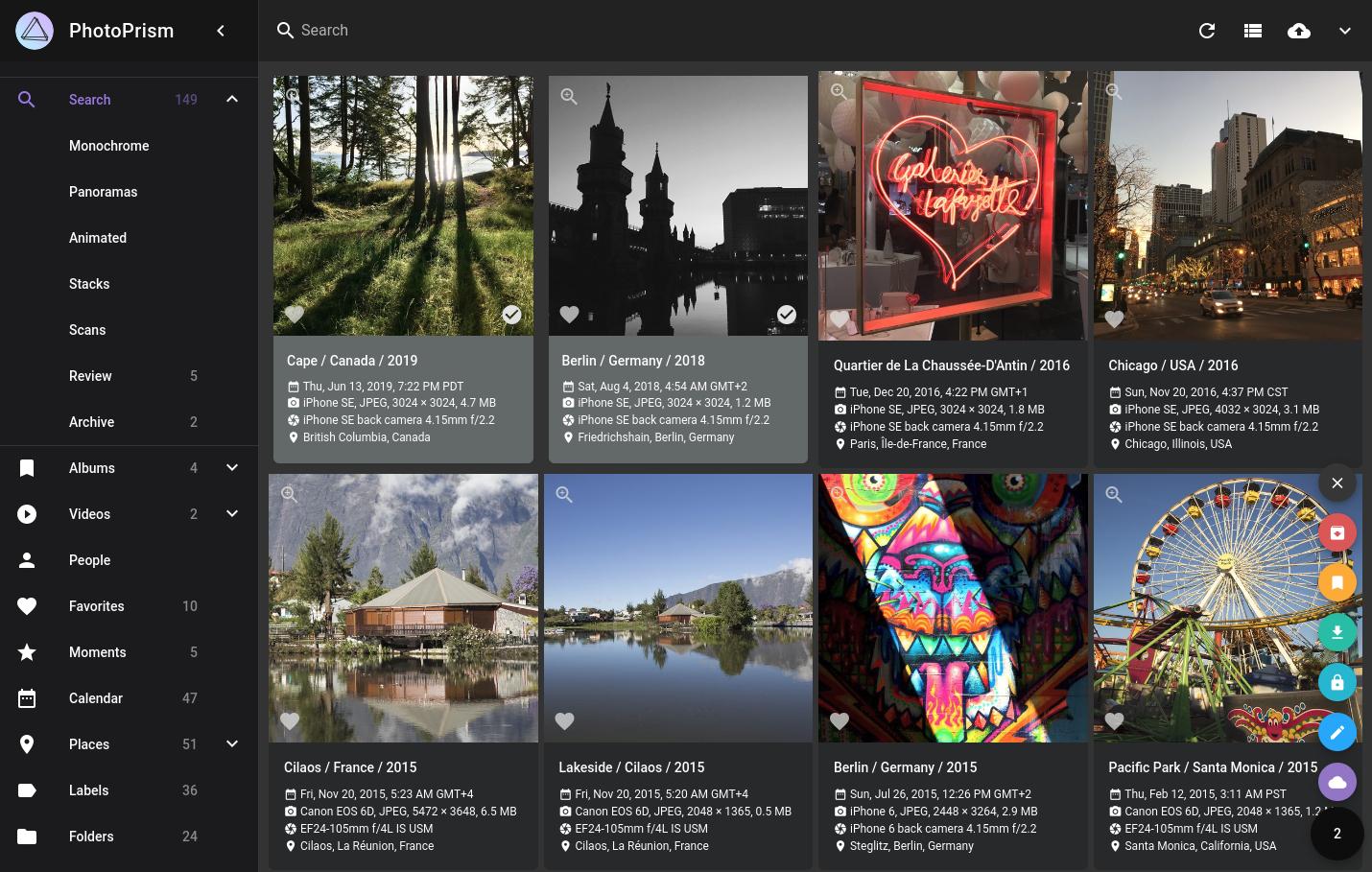
PhotoPrism is a comprehensive, open-source photo management solution that offers a range of advanced features.
Its mobile upload functionality supports iOS and Android devices, allowing users to seamlessly transfer photos from their smartphones.
The built-in facial recognition technology utilizes machine learning algorithms to accurately identify and tag individuals in photos.
Users can perform advanced searches based on criteria such as location, date, tags, and even image content.
The platform provides basic editing tools, including crop, rotate, and adjust brightness/contrast.
Overall, its quite a modern and responsive option.
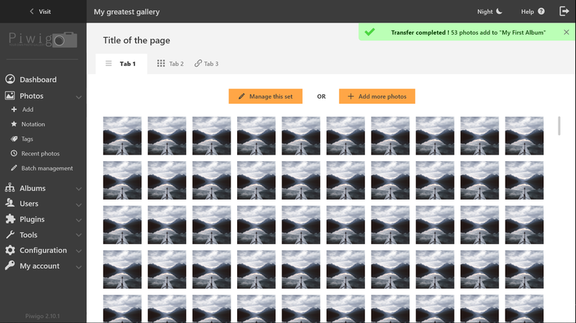
Piwigo is a long-standing, open-source photo management tool known for its simplicity and ease of use.
It supports geotagging, allowing users to add location data to their photos and view them on a map.
The official mobile apps for iOS and Android enable direct photo uploads from smartphones.
Piwigo has a large, active community of users and developers who contribute themes, plugins, and extensions to enhance its functionality.
The platform also provides granular control over user permissions, allowing administrators to define access levels for individual users or groups.
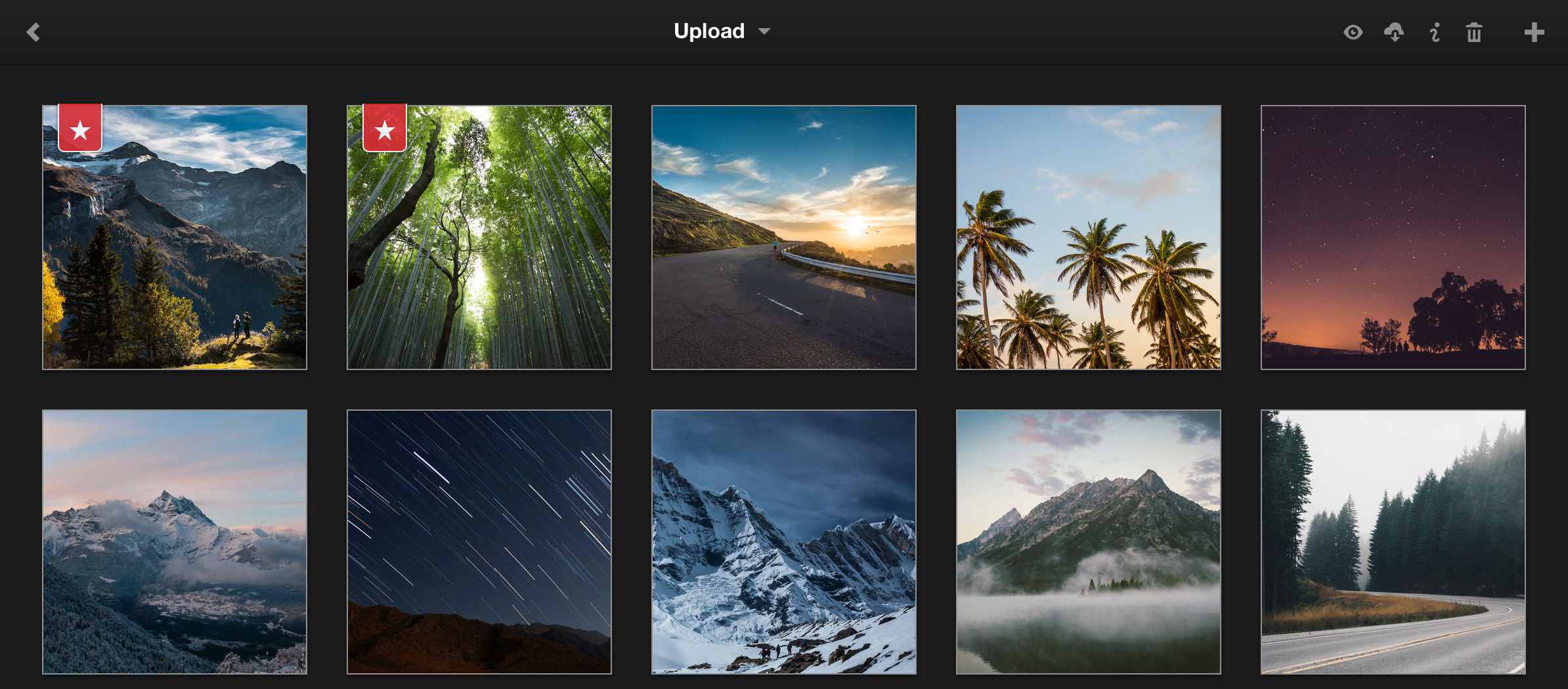
Lychee is an open-source photo management solution that focuses on creating visually stunning web galleries.
It supports displaying LivePhotos and videos alongside regular images, offering a rich multimedia experience.
The platform features a clean, minimalist interface that puts the focus on the photos.
It also offers a range of customization options, including the ability to create custom themes and modify the layout of the galleries.
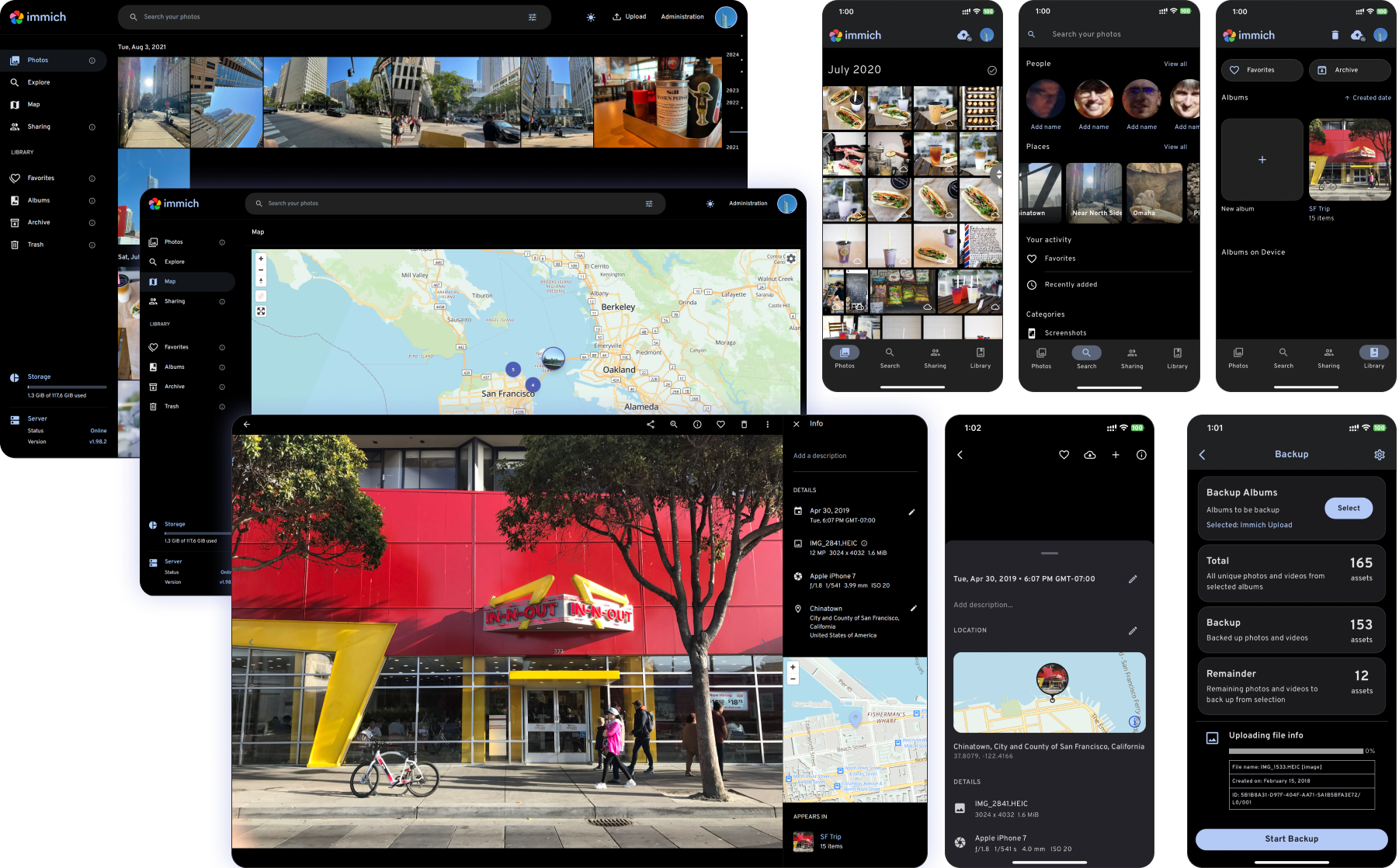
Immich is a self-hosted photo management solution that excels in mobile usability.
It offers feature-rich mobile apps for iOS and Android with automatic background upload functionality, ensuring that photos are seamlessly backed up to the server.
The timeline view presents photos in a chronological order, while the location view displays photos on an interactive map based on their geotags.
Immich also utilizes machine learning to automatically tag and categorize photos based on their content, making it easier to find specific images.
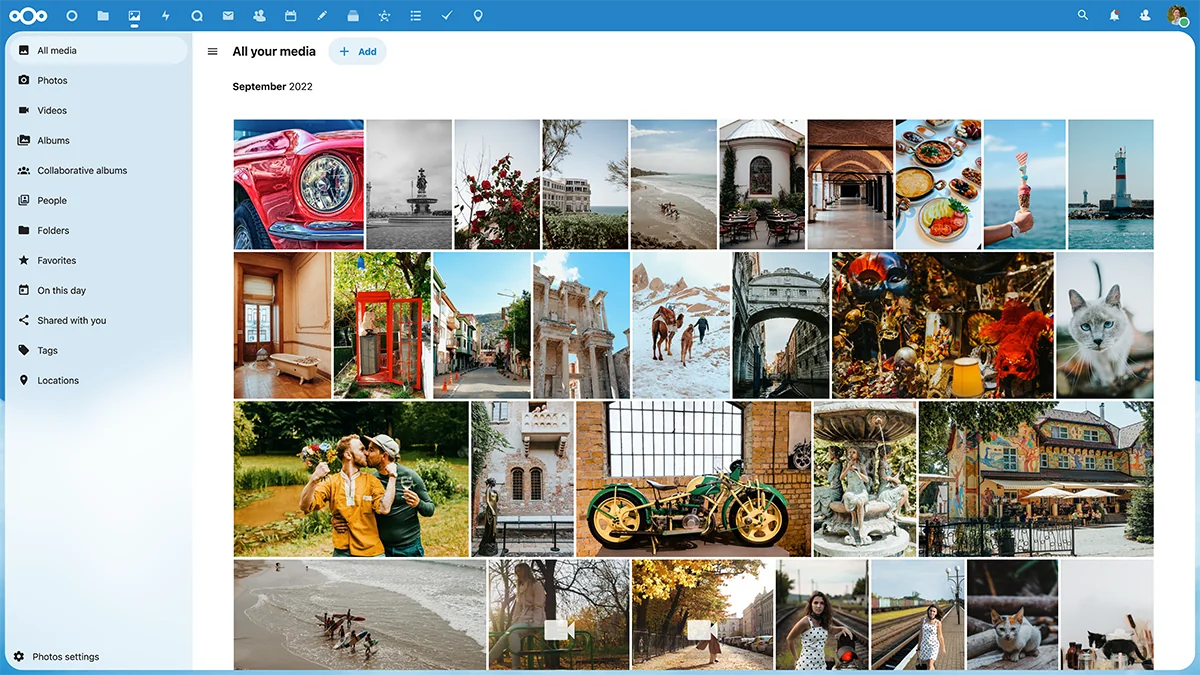
Nextcloud Photos is a photo management solution integrated into the Nextcloud productivity suite.
It allows users to store, organize, edit, and share photos across multiple platforms, including web, desktop, and mobile devices.
The platform supports automatic uploading of photos from mobile devices and offers a range of editing tools, such as cropping, rotating, and applying filters.
Nextcloud Photos also integrates with other Nextcloud apps, such as Files and Talk, allowing users to collaborate on photo albums and discuss them in real-time.
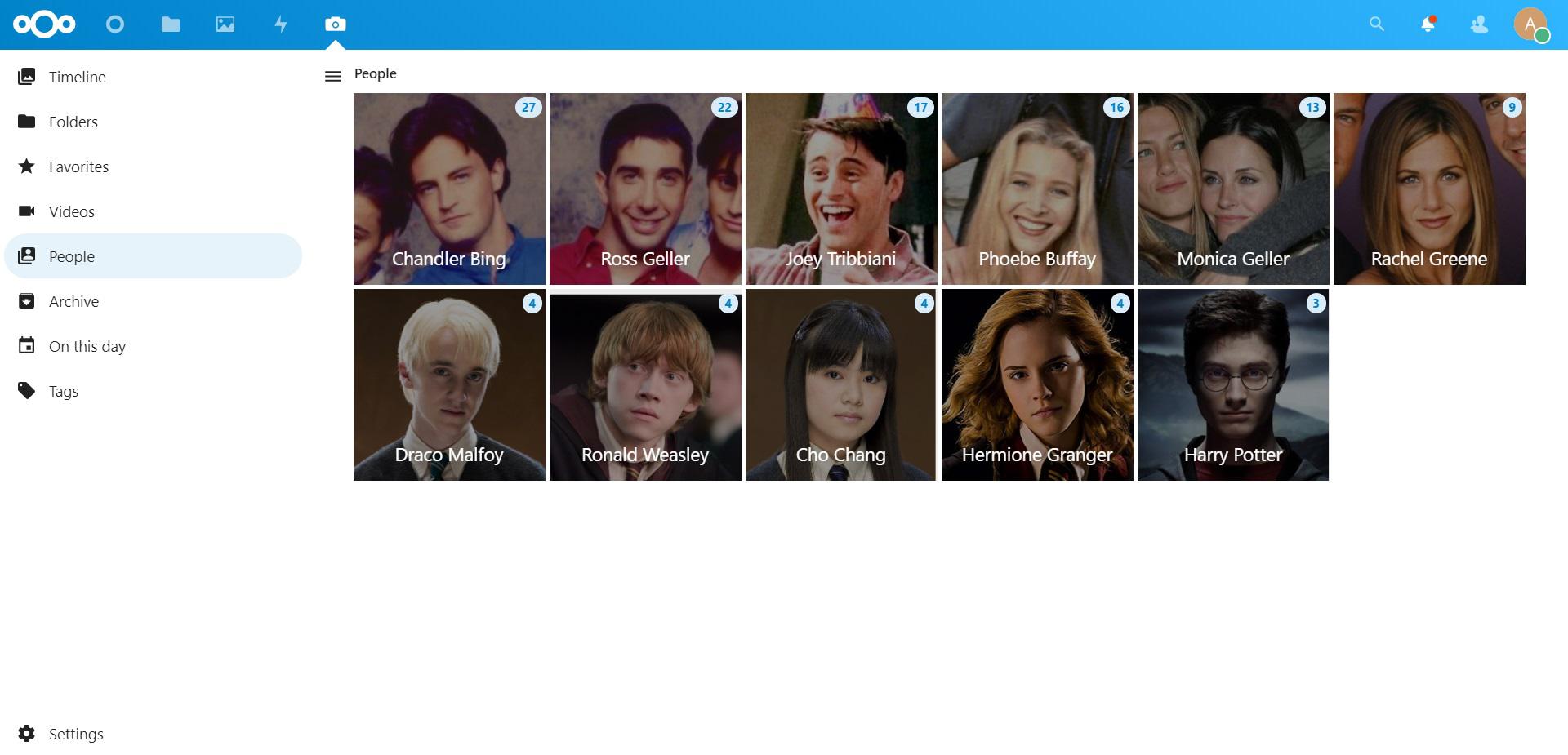
Nextcloud Memories is an advanced photo management solution that leverages AI technology.
It offers an enhanced gallery user experience with features like improved navigation, slideshows, and full-screen viewing.
The AI-powered face recognition can automatically identify and tag people in photos, even suggesting names based on previous tags.
Nextcloud Memories also generates smart albums based on various criteria, such as location, date, and people, making it easier to explore and rediscover memories.
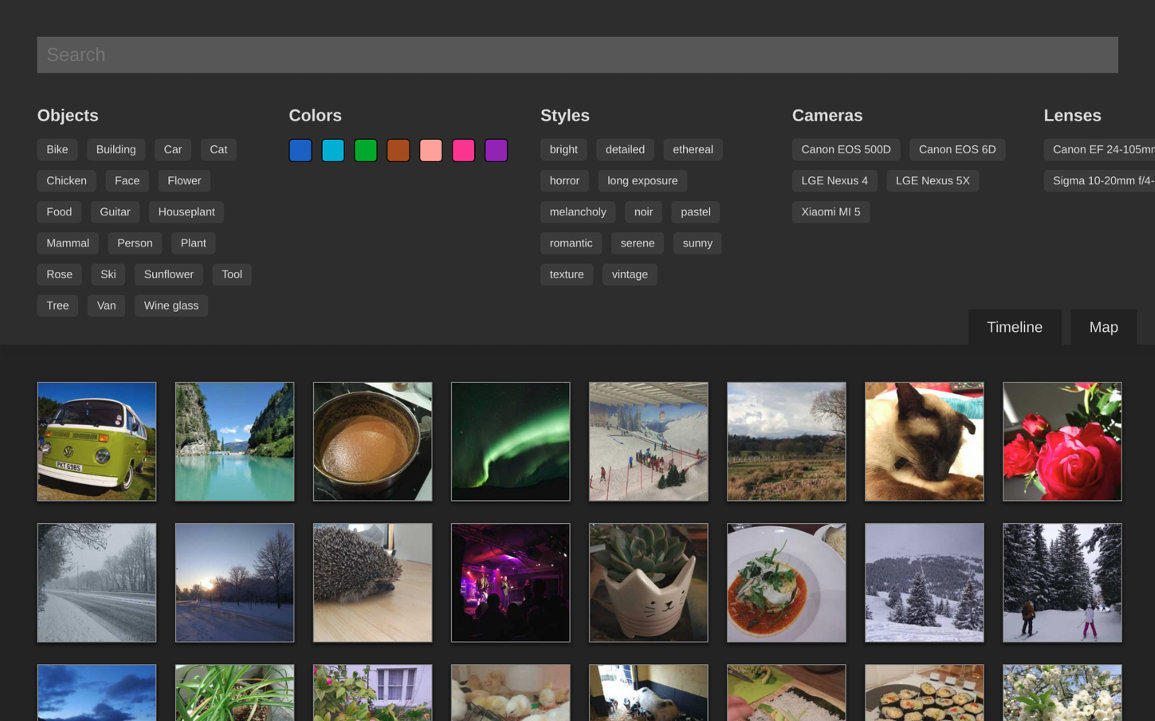
Photonix is a lightweight, open-source photo management solution that focuses on speed and efficiency.
Its web-based user interface is built using React and offers a snappy, responsive experience.
Photonix supports tagging photos with keywords, allowing users to quickly find specific images.
The facial recognition feature can automatically detect and group photos containing the same individuals, which is quite nice
The calendar and timeline views also provide alternative ways to browse and navigate photo collections based on their capture date.
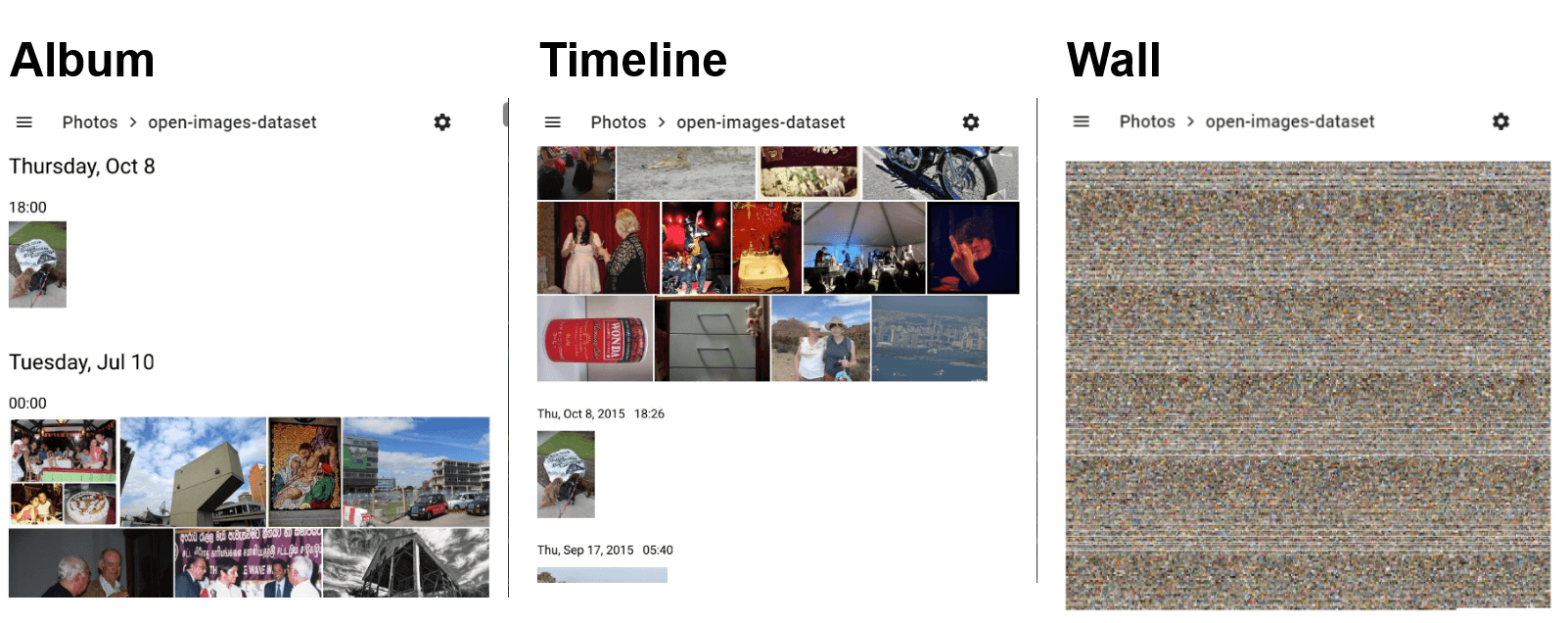
Photofield is an open-source photo management solution that emphasizes powerful search and organization capabilities.
It offers advanced filters, allowing users to search photos based on various criteria, such as tags, location, camera metadata, and more.
The location mapping feature displays photos on an interactive map, enabling users to explore their collections geographically.
Photofield also includes duplicate detection, helping users identify and manage duplicate photos to optimize storage space and organization.
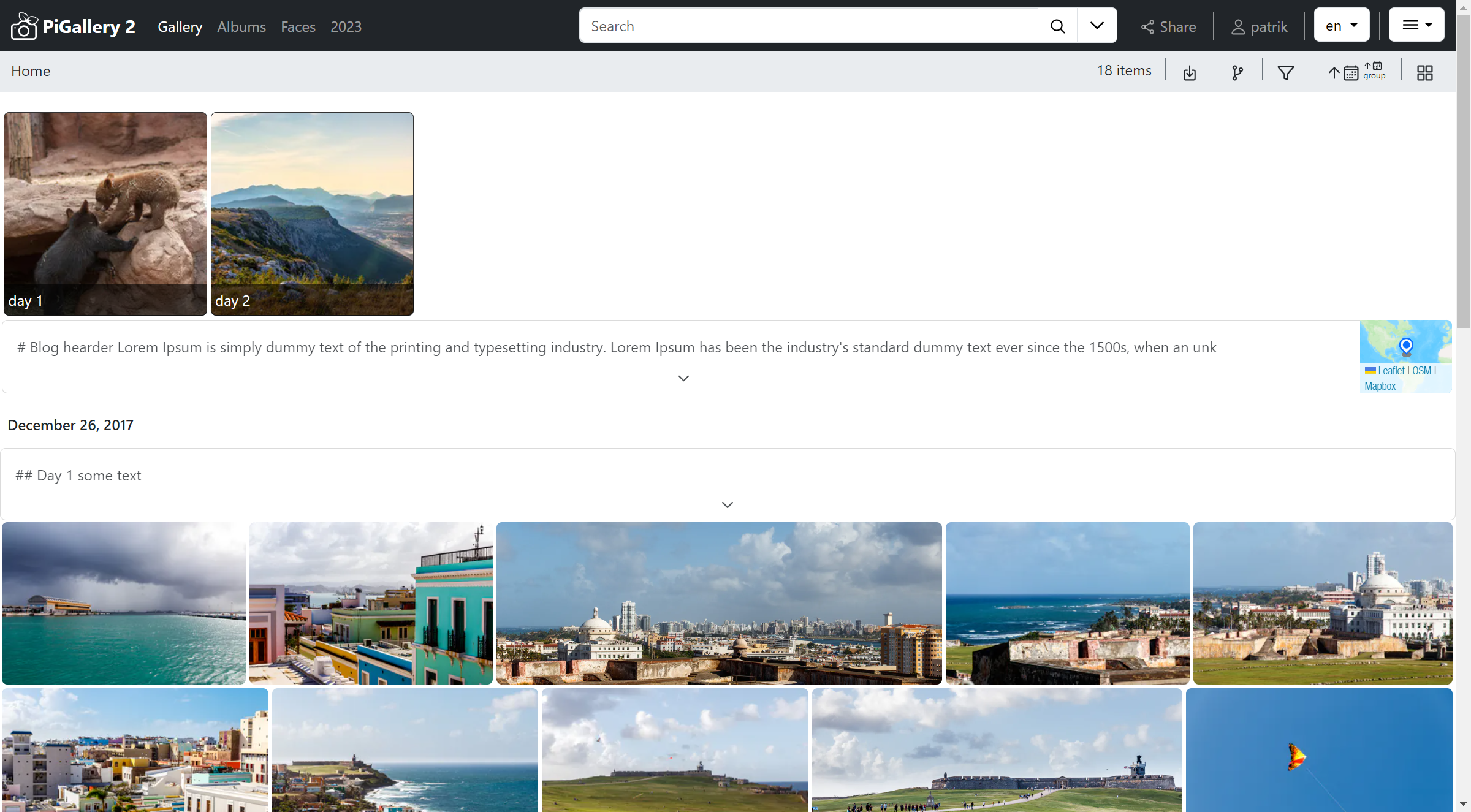
PiGallery 2 is a photo management solution specifically designed for hosting on Raspberry Pi devices.
It provides a full-featured experience tailored to the Raspberry Pi hardware, making it an ideal choice for users looking to set up a low-cost, energy-efficient photo server.
PiGallery 2 supports organizing photos into albums, displaying slideshows, and viewing detailed metadata.
It also offers a responsive web interface that adapts to different screen sizes, ensuring a seamless user experience across devices.
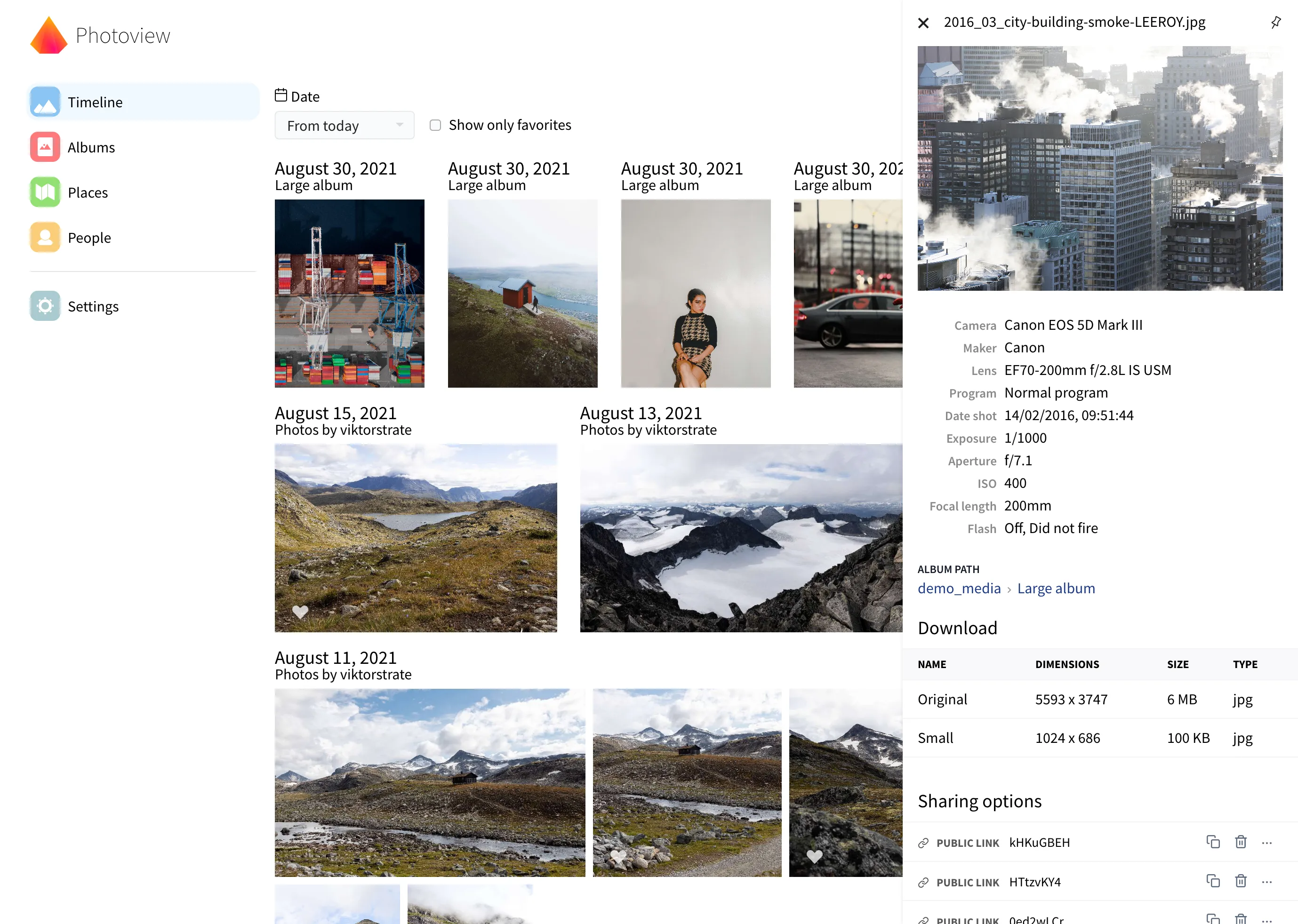
Photoview is a minimalist, open-source photo management solution that prioritizes security and privacy.
It offers a clean, intuitive gallery interface that focuses on showcasing photos without distractions.
It also has both iOS and Android apps that provide a very smooth experience when it comes to automatic backups.
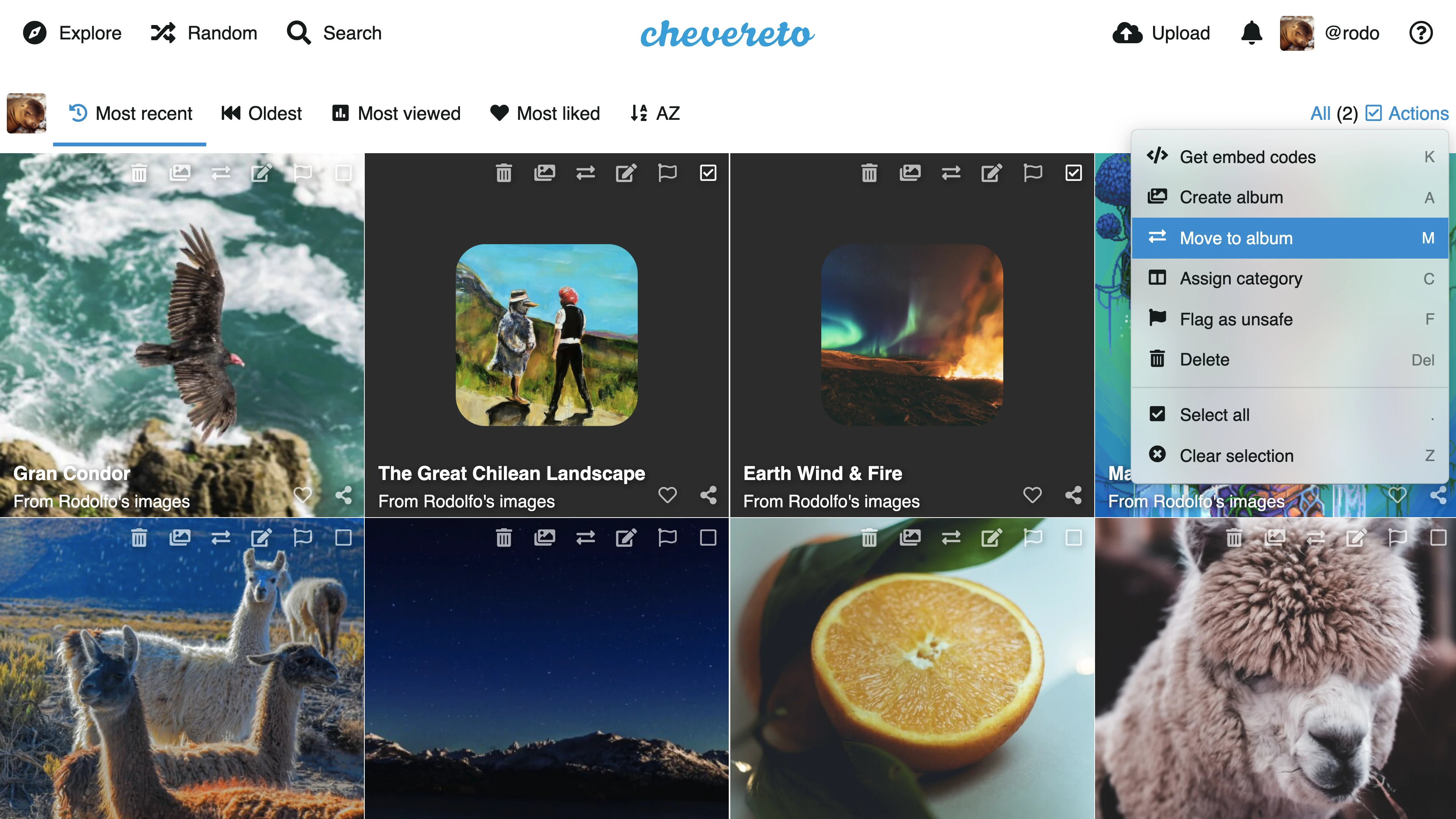
Chevereto is a flexible photo management solution that allows users to create customizable web galleries and image sharing communities.
It offers a range of customization options, including the ability to define custom CSS styles, modify page templates, and integrate with third-party services.
Chevereto supports creating public or private albums, enabling users to control the visibility of their photos.
The platform also includes features like user registration, commenting, and social sharing.

Damselfly is an AI-driven photo management solution that offers advanced capabilities.
It utilizes machine learning algorithms to automatically detect objects and classify images based on their content, making it easier to search and organize large photo collections.
Damselfly integrates with popular desktop file explorers, such as Windows Explorer and macOS Finder, enabling users to manage their photos directly from their local file system.
The platform also supports importing photos from various sources, including cloud storage services and social media platforms.
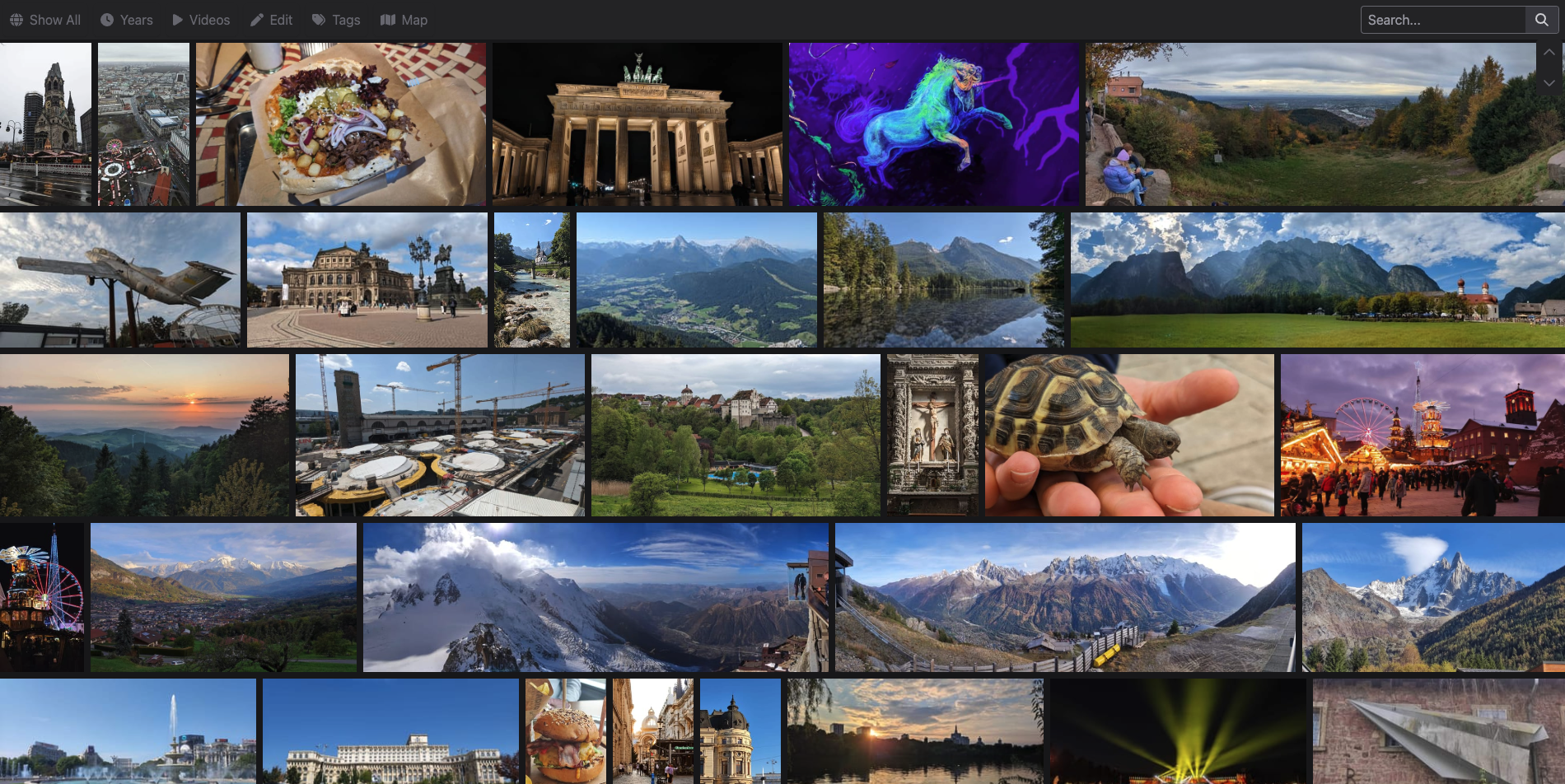
HomeGallery is a lightweight, open-source photo management solution that focuses on simplicity and ease of use.
It supports organizing photos and videos into albums and provides basic metadata viewing capabilities.
HomeGallery includes geocoding functionality, allowing users to view the location of their photos on a map.
Overall, the platform offers a clean, intuitive interface that prioritizes usability over complex features, making it ideal for users who prefer a straightforward photo management experience.
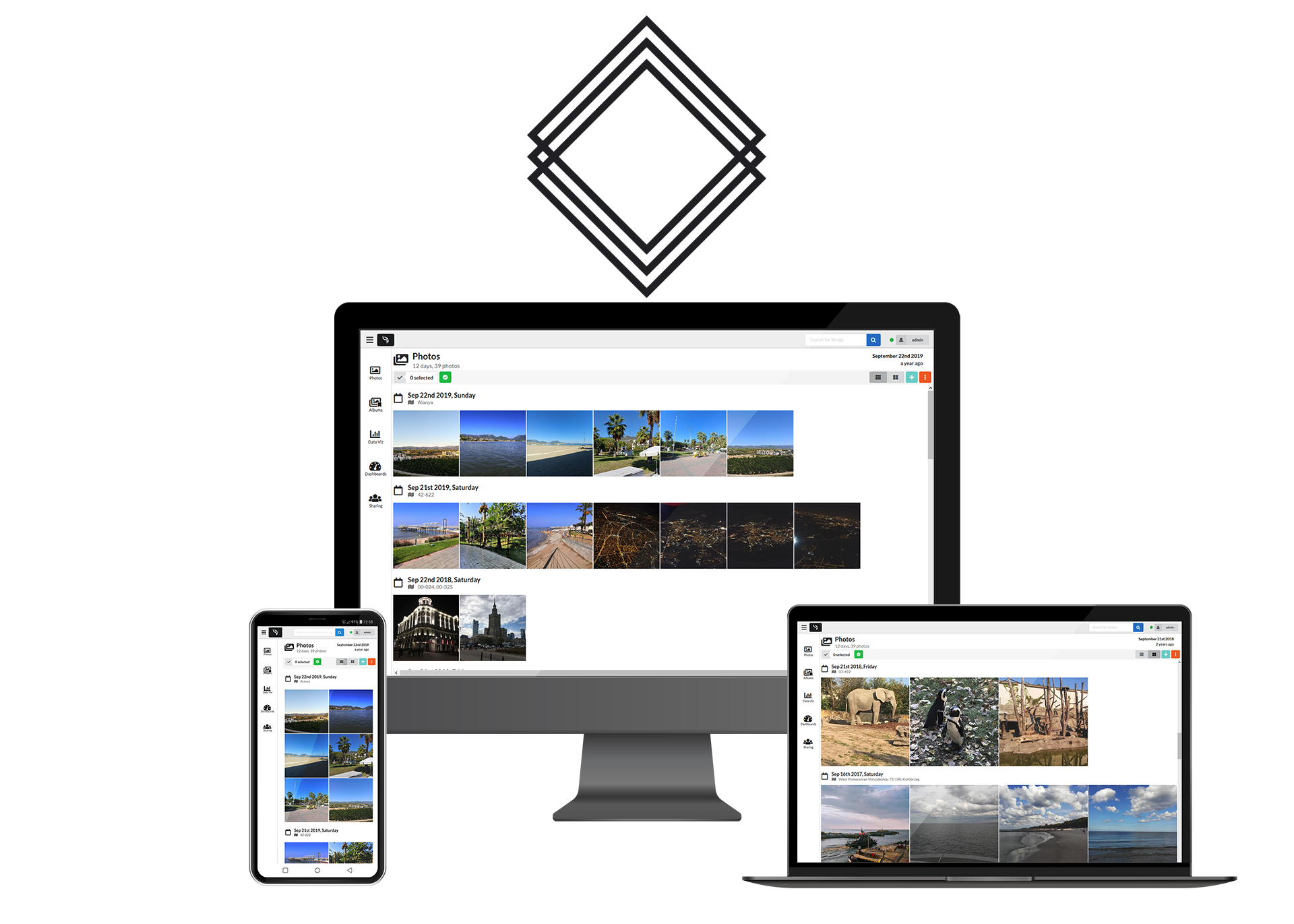
Librephotos is an open-source photo management solution that offers modern web galleries with a responsive design.
It provides a visually appealing interface that adapts to different screen sizes, ensuring an optimal viewing experience on both desktop and mobile devices.
Librephotos includes map integration, allowing users to explore their photos based on location data.
The platform also has mobile applications available for both iOS and Android.
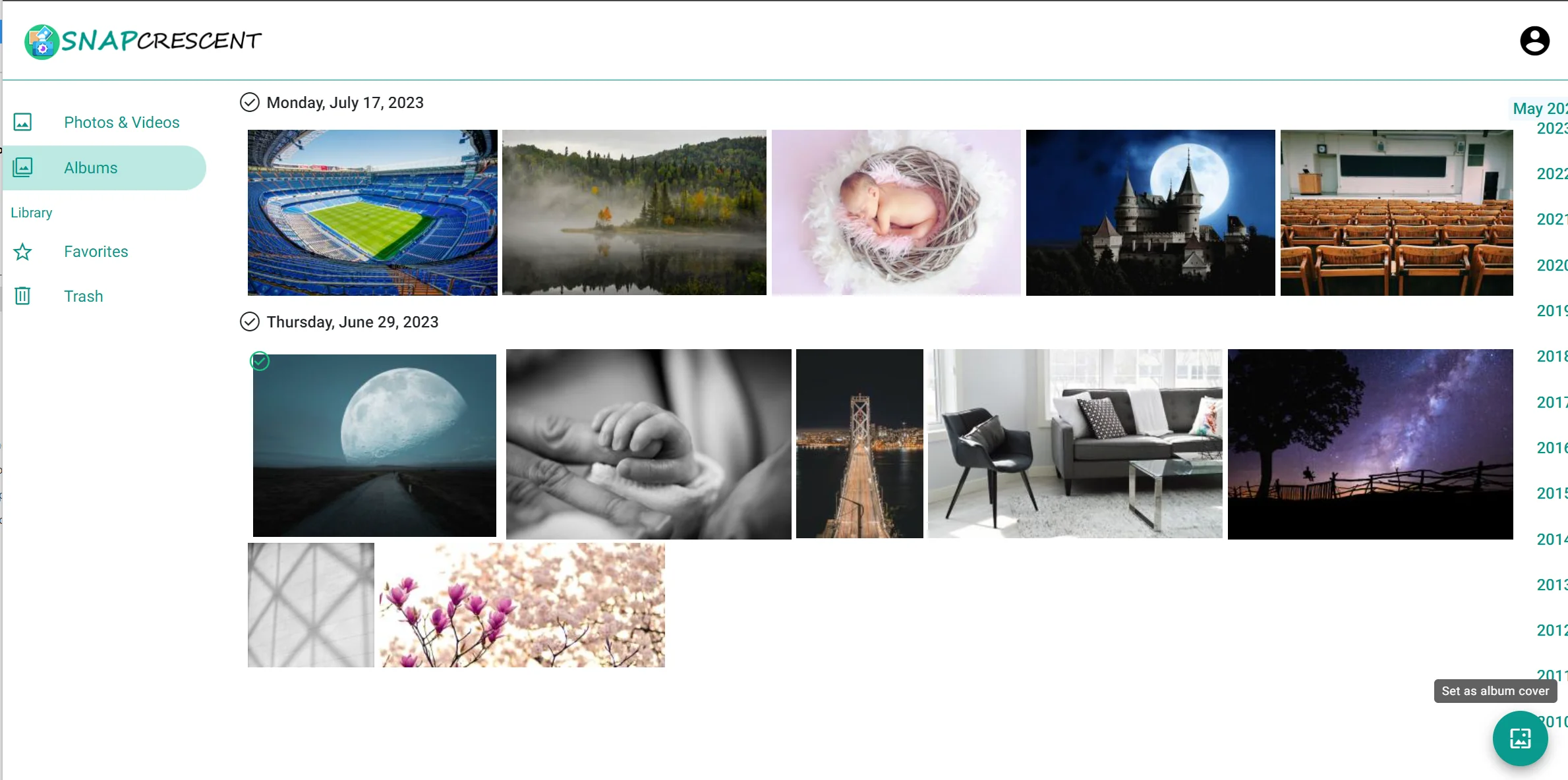
Snapcrescent is a mobile-centric photo management solution that emphasizes convenience and functionality.
It offers features like object removal, allowing users to seamlessly erase unwanted elements from their photos.
The AI-enhanced search capabilities enable users to find specific photos based on objects, scenes, or people.
Snapcrescent provides an Android app that supports automatic background uploading, ensuring that photos are safely backed up to the self-hosted server.
The platform offers a user-friendly interface optimized for mobile devices, making it easy to manage and view photos on the go.
PhotoPrism and Piwigo provide comprehensive features for advanced users, while Lychee offers stunning, privacy-focused galleries for aesthetically-minded individuals.
Immich excels for mobile enthusiasts with intuitive apps and automatic uploads.
Nextcloud tightly integrates photo management and productivity for those already using the platform, with Nextcloud Memories leveraging AI for intelligent galleries.
Photonix prioritizes speed, tagging and facial recognition for organizers.
Photofield delivers powerful search and duplicate elimination for curators.
PiGallery2 serves Raspberry Pi users well, Photoview focuses on security and simplicity for the privacy-conscious, and Chevereto allows deep customization for unique site designs.
Damselfly uses advanced AI object detection for cutting-edge functionality, HomeGallery keeps things lightweight with geocoding for simplicity, and Librephotos is tried and true.
Snapcrescent rounds out the list with mobile-centric features like object removal and AI search.
What sounds the most appealing to you? Give it a try, and if it's not the right fit, you have 14 other great options!
The main drawback of self-hosting your own photo management app include is the technical setup and maintenance requirements, as well as potential costs for hosting and storage.
But breaking free from corporate cloud photo services doesn't have to mean sacrificing functionality or convenience. Whether you're a casual photographer or managing an extensive professional library, there is likely an app tailored perfectly for your specific needs and priorities.
Why not regain ownership of your irreplaceable memories by making the switch to self-hosting your own photo management app?
If you're ready to take the self-hosted leap but are lacking the infrastructure, xTom would love to be your digital home.
For a photo management app our, V.PS line provides an affordable and performant option. They're scalable NVMe VPSs, and can host quite a few of your favorite apps concurrently with ease.
Thanks for giving this article a read, hopefully you found it helpful!
For more just like it, check out our blog right here.