How to Monitor Websites with Changedetection.io and Notify Yourself of Any Changes
Monitor website changes and receive a notification automatically, whether you’re waiting for a restock, tracking a price drop, or beyond.
Publish date: 2/1/2025
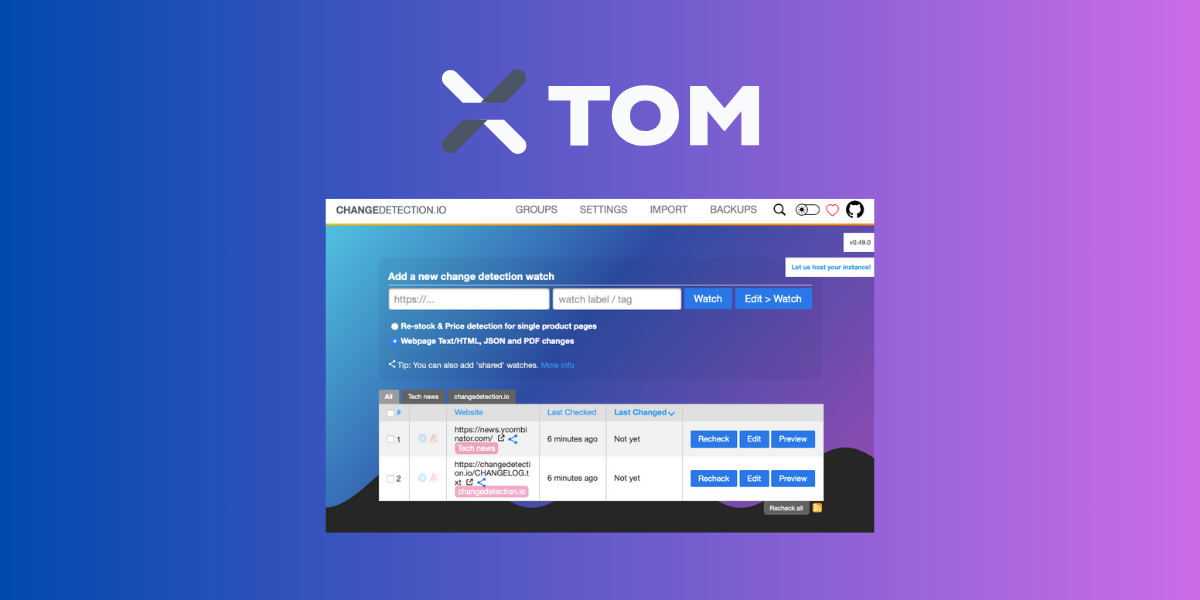
Monitor website changes and receive a notification automatically, whether you’re waiting for a restock, tracking a price drop, or beyond.
Publish date: 2/1/2025
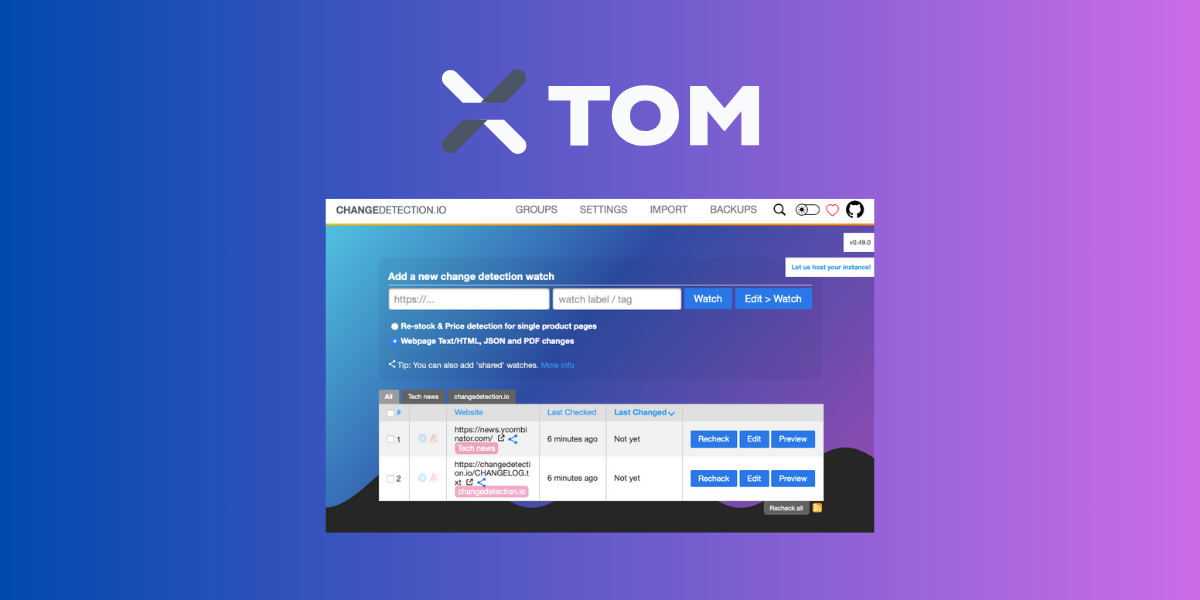
If you're tired of manually refreshing websites for for things like product drops, sales, news, and more, have no fear: Changedetection.io is here to save the day.
Changedetection.io is an open-source script designed to provide a stupid simple way to monitor websites and very quickly notify you of any changes.
Some frequent use cases include:
That said, in this article, we’ll explore its features and walk you through how to self-host it. Let's dive in.
Cloud subscription: For $8.99 a month (at the time of publishing), you get instant access to a web-based dashboard and up to 5,000 URL watches. You don’t need to install anything—just sign up, receive your login details, and start monitoring.
Self-hosting: If you prefer controlling your own environment—or if you have a sensitive list of URLs you don’t want to hand over to a third party—Changedetection.io is open source. Meaning you can easily host it yourself. Self-hosting takes a bit more time, but you’ll have full control over your data and setup. It's also usually cheaper, especially considering you can host more than one app on the same server.
| Aspect | Cloud subscription | Self-hosted |
|---|---|---|
| Setup time | Minimal—just sign up | Manual (Docker, pip, or Windows setup) |
| Maintenance | Automatic updates | You handle updates & security |
| Customization | Preconfigured environment | Full control over config & environment |
| Proxies/browser | 1 real Chrome included, with easy add-ons | You manage your own Chrome/Playwright fetchers |
| Data control | Data stored on provider’s servers | Complete ownership over your data |
| Monthly cost | $8.99 (cancel anytime) | Free (you provide your own hardware) or low cost |
If you're sold on Changedetection.io and like rolling up your sleeves, self-hosting on a VPS or dedicated server is pretty straightforward. Especially with Docker.
Note: Beginner to self-hosting? If you've never heard of Docker before, take a look at our article on What is Docker and Docker Compose? A Beginner's Guide to Containerization and How to Install Docker and Docker Compose on Debian 12 'Bookworm'. Debian 12 is our recommended Linux distribution for self-hosting Changedetection.io, but Changedetection.io isn't picky. Windows, macOS and more will also work fine (pretty much anything Docker or Python will run on; which is most things).
Also, you can grab an affordable VPS from us here that works well with Changedetection.io, or reach out to us via chat in the bottom right for a personalized solution.
unzip changedetection.io-master.zip, provided you have unzip installed.docker compose up -d. Docker will start pulling the necessary images and set up the Changedetection.io container.http://YOUR_SERVER_IP:5000. From here, you can tweak settings, add URLs to monitor, set up notifications, and beyond.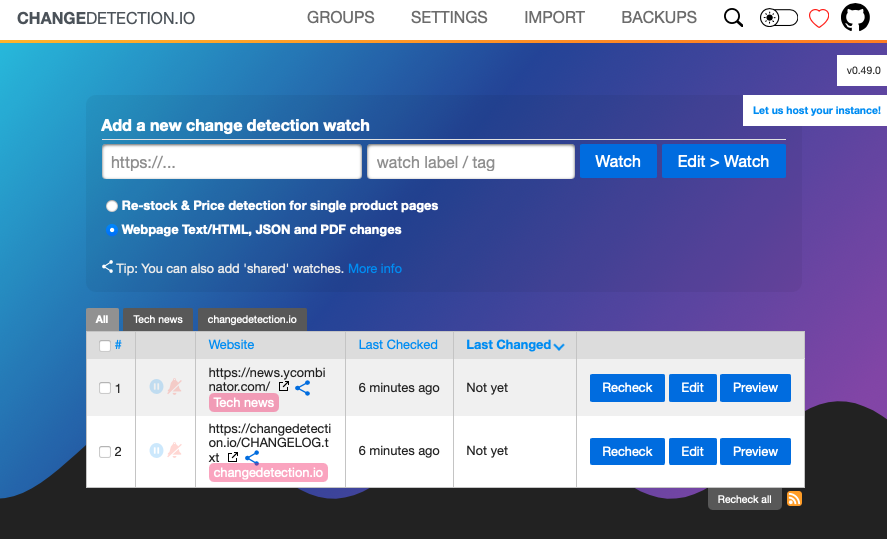
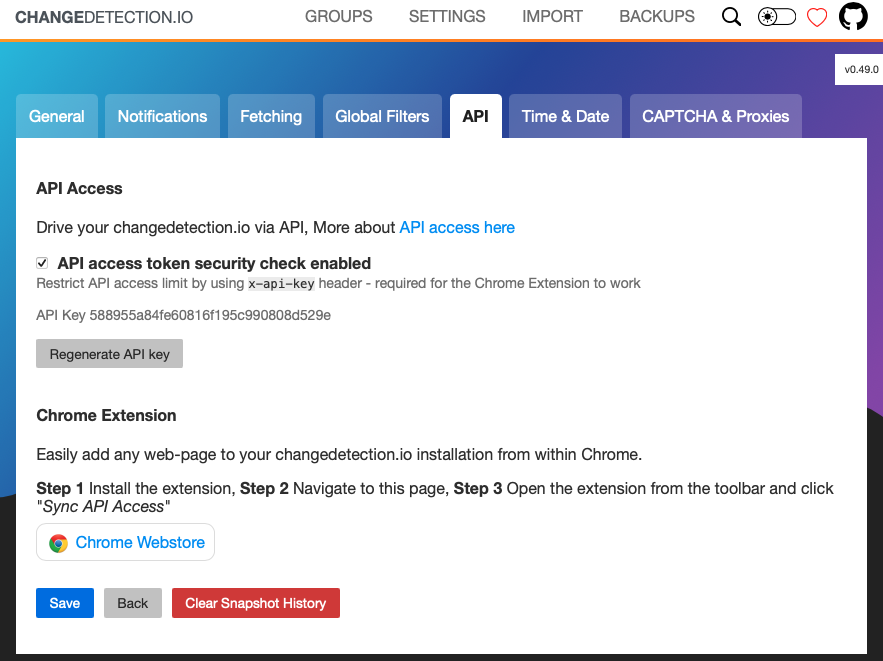
Note: For extra security, consider installing Fail2Ban to guard against brute force attempts. And if you want your Docker containers to stay updated automatically, check out How to Automatically Update Docker Containers with Watchtower.
Changedetection.io is a clever way to stay on top of any site changes—without wearing out your F5 key. Whether you choose the quick-start cloud subscription or opt for a self-hosted Docker install, you’ll have powerful monitoring, interactive browser steps, and a huge selection of notification options.
And if you’re looking for a reliable infrastructure provider, check out xTom (hi! that's us ;-) for top-notch solutions like dedicated servers, colocation, and IP transit. For a more scalable setup, V.PS offers NVMe-powered KVM VPS options perfect for hosting Docker containers or other self-hosted applications without breaking the bank.
Thanks for reading and happy monitoring!