How to Install cPanel on AlmaLinux 9 - A Step-by-Step Guide
Guide to effortlessly install cPanel on AlmaLinux, enhancing your web hosting with stability and efficiency.
Publish date: 10/17/2023

Guide to effortlessly install cPanel on AlmaLinux, enhancing your web hosting with stability and efficiency.
Publish date: 10/17/2023

Greetings!
If you've landed on this tutorial, it's probably because you're eager to install cPanel on an AlmaLinux server.
(Otherwise, it's a little bit weird to be Googling how to install cPanel on AlmaLinux, but hey, you do you. )
Whether you're a seasoned sysadmin or someone just dipping your toes into the world of web hosting, this guide has got you covered.
But first, a quick intro:
For the uninitiated, cPanel is an immensely popular web hosting control panel that facilitates the management of web hosting accounts.
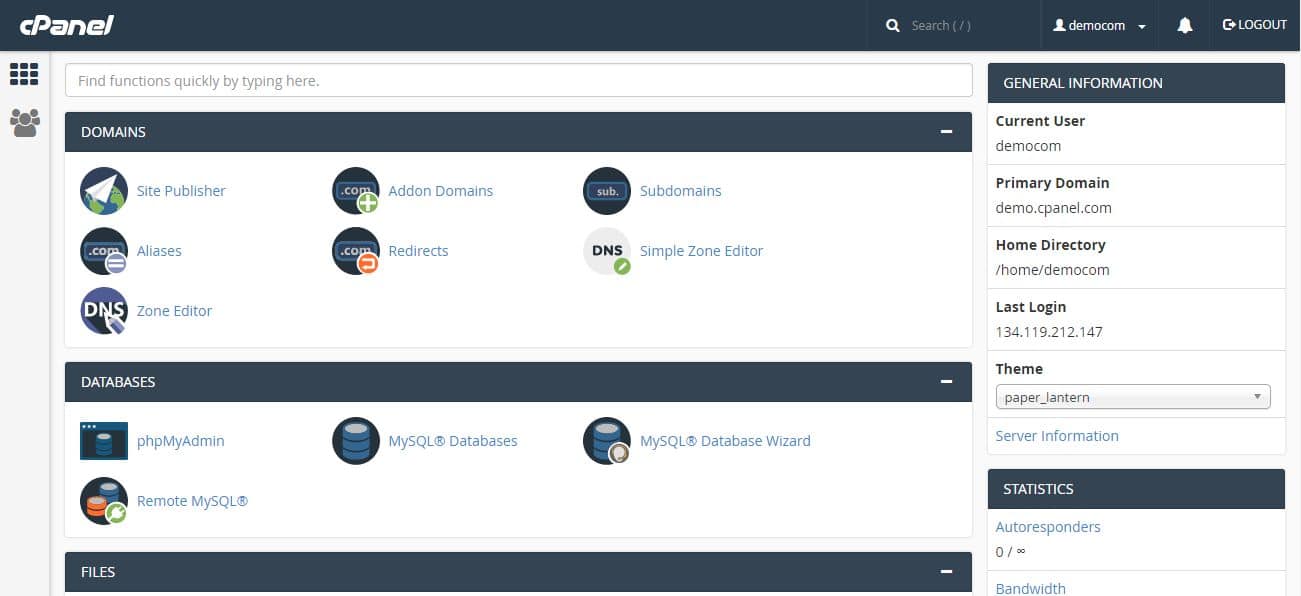
It provides an intuitive graphical interface and automation tools that make hosting a website or application a breeze -- you'll rarely ever have to login to a terminal once you install cPanel.
Sometimes cPanel is used by hosting companies, but many website administrators prefer the convenience of cPanel over using SSH for everything.
Plus, cPanel has been around quite a while. There are several huge websites out there that rely on cPanel in the backend.
cPanel simply provides a certain level of convenience, trust, and reliability that many other web hosting control panels can't compete with. cPanel has had quite a long time to mature as a product in comparison to it's competitors, and it shows.
cPanel officially supports AlmaLinux, which is a fantastic free CentOS alternative.
You see, cPanel relies on the Red Hat ecosystem. Before AlmaLinux, everyone used CentOS -- an open source RHEL (Red Hat Enterprise Linux) fork. To keep things short, after some pricing changes over at Red Hat, suddenly CentOS isn't free anymore.
Thus, AlmaLinux is born. AlmaLinux provides us as an extremely close drop in replacement to RHEL/CentOS that works flawlessly with cPanel.
However, If you're going to be using this for web hosting, as in a shared environment, you may consider going with CloudLinux (which isolates users accounts, files, and websites). This is also based off of RHEL.
Alright, that said, let's dive in.
Before we go any further, it's important you have the right tools for the job.
Here's what you'll need:
Let's ensure we have the latest packages and security patches:
sudo dnf update -y
As cPanel is primarily written in Perl, we need to ensure it's installed:
sudo dnf install perl -y
With the preliminaries out of the way, let's fetch the cPanel installation script:
cd /home && curl -o latest -L https://securedownloads.cpanel.net/latest
With one simple command, we're off to the races:
sh latest
This might take a while, so it's a good time for a well-deserved break. Once it's completed, both cPanel and WHM will be installed.
Once the installation is done, you can access WHM via:
https://your_server_IP:2087
It'll also provide you with a direct link to login and automatically start configuring the installation:
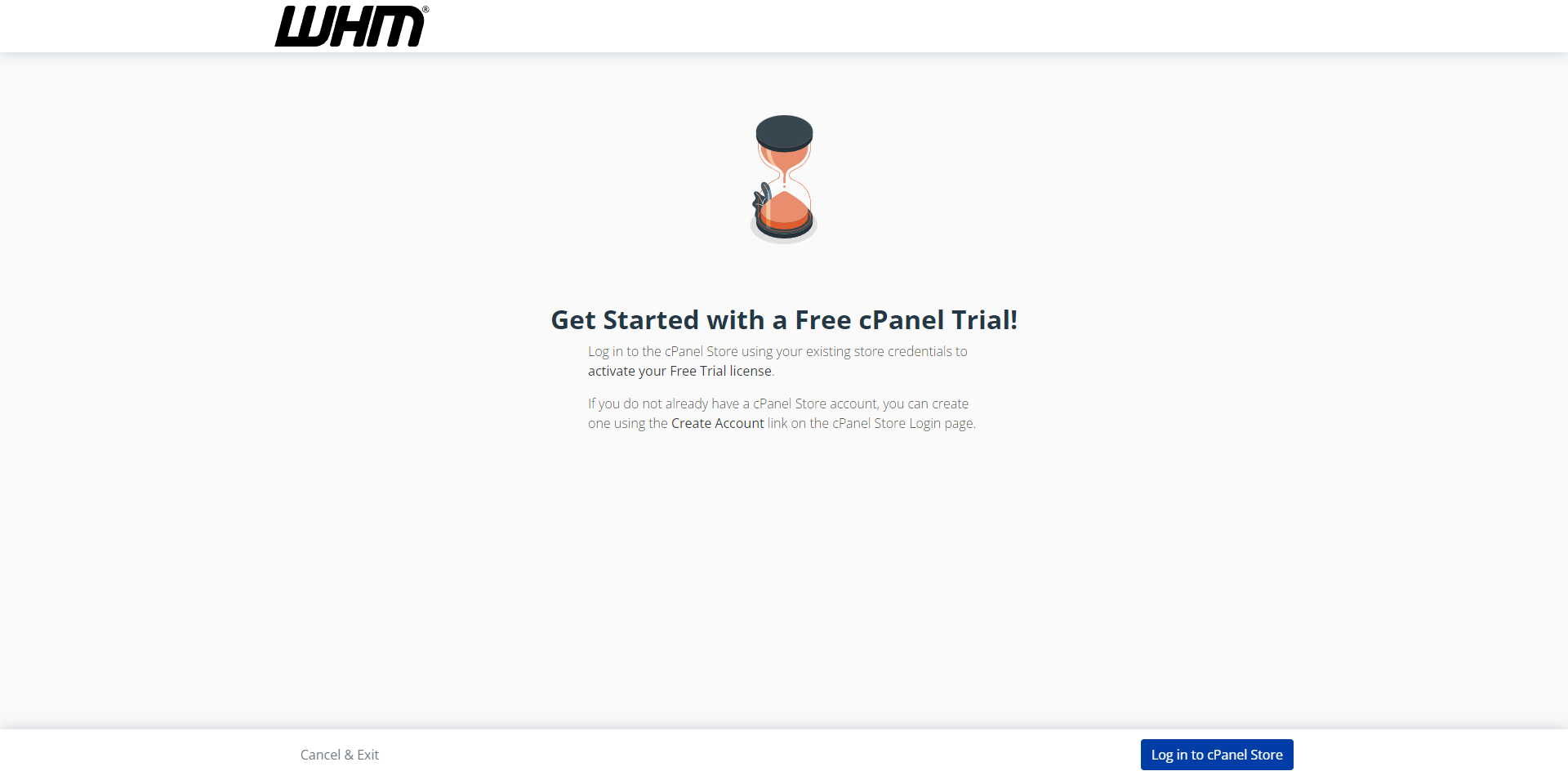
This point forward is extremely simple and self-explanatory.
WHM's setup wizard will guide you through the essentials, from setting up nameservers to crafting hosting plans, and beyond.
Outside of that, if any step feels overwhelming, don't hesitate to look at cPanel's official documentation.
Kudos to you! You've successfully set up cPanel on AlmaLinux.
Given that AlmaLinux is a direct and free alternative to CentOS, you're in for a stable hosting experience. And as always, feel free to revisit this guide anytime you need a refresher.
If you're interested in a high-quality VPS, matched with premium hardware, bandwidth, and more benefits than our competitors (like allowing BGP sessions and bring your own IP, for instance), consider using V.PS to power your cPanel server.
For any and all other inquiries, including custom solutions, colocation, dedicated, transit, and more, please reach out to us here. We don't bite.
Happy hosting and may your websites always be swift and secure!